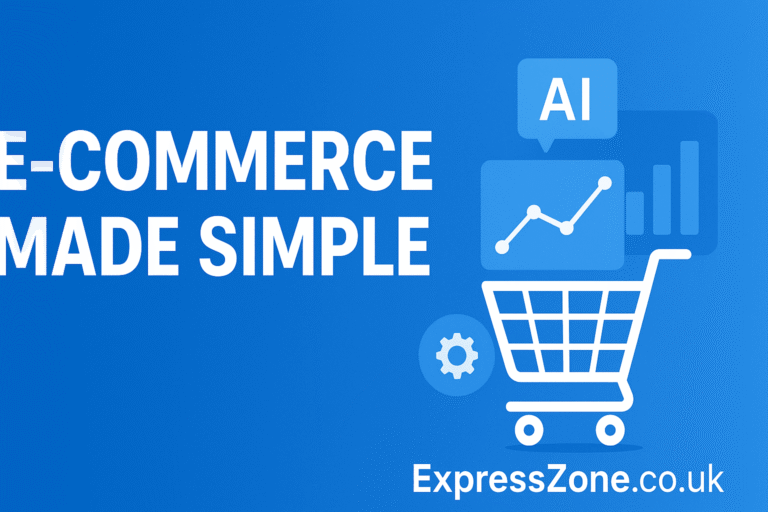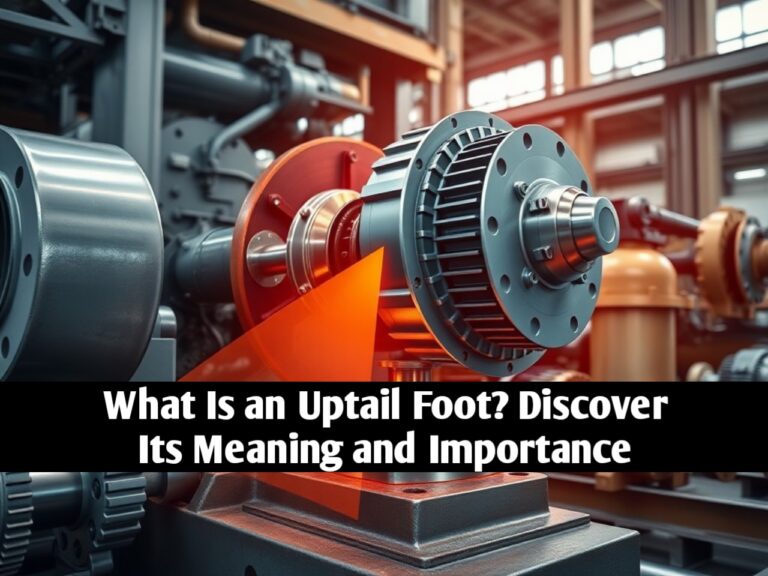Easily Add EPG to XUI in Minutes: A Complete Tutorial
In the fast-evolving world of IPTV (Internet Protocol Television), enhancing the user experience is key to keeping viewers engaged and satisfied. One feature that plays a crucial role in this is the Electronic Program Guide (EPG). EPG serves as a digital TV guide, displaying current and future programming and giving users an easy way to explore what’s on and plan their viewing schedules. Integrating EPG with XUI (Xtreme UI), a popular IPTV management interface, adds a level of professionalism to IPTV services, allowing users to see program schedules right on their screens.
XUI is a robust, user-friendly IPTV management system that offers various features, including stream organization, user account management, and more. By adding EPG data to XUI, IPTV providers can help users access information about TV shows and broadcasts in an organized way. This guide will walk you through everything you need to know about adding EPG to XUI, from understanding prerequisites to step-by-step integration and troubleshooting.
Benefits of Adding EPG to XUI
Integrating EPG into XUI offers a wide range of benefits that significantly improve both the functionality of your IPTV service and the user experience. Here’s a closer look at why adding EPG to XUI is so advantageous:
- Enhanced User Experience: EPG provides viewers with a quick overview of what’s on, making it easier to navigate and plan their viewing. Users can see program titles, descriptions, start and end times, and more, making the viewing experience feel complete and enjoyable.
- Professional Channel Organization: By using EPG, channels and programs are neatly organized, providing a more professional appearance. Viewers can quickly identify content, search for shows by time slots, and browse what’s coming up without switching away from the XUI platform.
- Increased Engagement and Retention: When users have clear access to program schedules and information, they tend to stay on the platform longer. Knowing what’s coming up may encourage viewers to return, boosting overall engagement and viewer retention.
Adding EPG to XUI is an excellent way to improve your IPTV service’s appeal and ensure a more engaging experience for your users.
Prerequisites Before Adding EPG to XUI
Before starting the integration, ensure you meet the necessary requirements. Proper preparation helps streamline the process and avoid potential errors. Here’s what you’ll need:
- Supported XUI Version: Verify that you are using a compatible XUI version that allows for EPG integration. Most current versions of XUI include EPG options, but double-check this feature in your specific setup.
- Reliable Internet Connection: A stable and consistent internet connection is essential for EPG, as program data is frequently updated from external sources. Any connectivity issues could lead to outdated or incomplete information.
- EPG Source (XMLTV Link): You’ll need a valid EPG source, often in the form of an XMLTV URL, which provides accurate and up-to-date program data. This source should be reliable and regularly updated.
Setting up these prerequisites ahead of time will make the integration process smoother and reduce the chances of encountering errors along the way.
Understanding EPG Sources for XUI
Choosing the right EPG source is key to ensuring the accuracy and reliability of your program data. Here are the main types of EPG sources and how they compare:
- XMLTV Sources: XMLTV is the standard format for EPG data and is compatible with most IPTV management systems, including XUI. XMLTV sources are commonly used due to their compatibility and ease of integration with XUI. They are structured in an XML format, allowing straightforward integration into IPTV systems.
- Third-Party EPG Providers: Some IPTV providers prefer using third-party EPG services that offer consistent updates and support for multiple regions. These providers often charge a subscription fee but can be worthwhile for those looking for minimal maintenance and a reliable source.
- Free EPG Sources: Free sources exist but are generally less reliable and may not provide regular updates. These can be suitable for small-scale services or for regions where full EPG data isn’t necessary. However, using free sources might result in limited program details and less frequent updates.
Carefully selecting your EPG source can make a significant difference in the quality and reliability of your IPTV service.
Step-by-Step Guide: How to Add EPG to XUI
Here’s a step-by-step breakdown of how to add EPG to XUI. Follow these instructions closely to ensure a smooth integration process:
- Access the XUI Admin Panel: Log in to your XUI administration panel using your admin credentials. Look for the EPG settings or configuration area—this is where you’ll enter the necessary details.
- Enter the EPG Source URL: In the EPG configuration section, you’ll find a field for entering the EPG URL. Paste your XMLTV link or the EPG source URL here. Be sure that the URL is correctly formatted and accessible.
- Configure Time Zone and Language Settings: Adjust the time zone settings to match your target audience’s region. This step ensures that the schedule displayed on EPG matches the local time, preventing any confusion.
- Save Settings and Sync: After you’ve entered the details and adjusted the settings, save your configuration and initiate a sync. This process allows XUI to pull data from the EPG source and populate the program guide.
- Verify EPG Data: After syncing, check to ensure the program guide data appears as expected. Review program titles, times, and descriptions to confirm accuracy.
By following these steps, you’ll be able to add EPG to XUI successfully, providing a complete guide for your users to browse.
Configuring EPG Settings in XUI for Optimal Results
Once the basic setup is complete, XUI offers additional EPG settings to enhance the user experience. Here’s how to fine-tune these options:
- Time Zone Adjustments: The correct time zone settings are vital for accurate program schedules. Confirm that the time zone matches the target audience’s location. If there are differences, viewers may experience incorrect start times for shows.
- Language Preferences: Setting a default language can help tailor the EPG to your audience. In cases where XUI supports multiple languages, select the most relevant one to make program descriptions accessible to a wider audience.
- Channel Matching: If EPG data does not align perfectly with your channel names, manual channel matching may be necessary. This process involves aligning each channel in XUI with the correct EPG data source to ensure accurate listings.
These adjustments help to make the EPG data more user-friendly and accessible, ensuring that users can rely on it for accurate programming information.
Troubleshooting Common Issues in Adding EPG to XUI
Integrating EPG data into XUI can sometimes present challenges. Here are some common issues and solutions:
- EPG Load Failures: If the EPG data fails to load, first check the EPG URL for accuracy. If the URL is correct, the issue may be with the source server, in which case you can wait and retry or switch to an alternate source.
- Inaccurate Schedules: This issue usually arises due to time zone mismatches. Double-check your time zone settings in XUI to ensure they align with your intended broadcast region.
- Synchronization Issues: If updates aren’t syncing properly, the internet connection could be the culprit. Confirm your connection is stable, and then retry the sync. Regular updates help keep the EPG data fresh and accurate.
Following these troubleshooting tips can help ensure a reliable and functional EPG experience for your viewers.
Testing and Verifying EPG Functionality
Once the EPG integration is complete, testing is essential to confirm that everything is working correctly. Here’s a checklist for verifying EPG functionality in XUI:
- Channel Line-Up Verification: Review your channel listings to confirm each channel displays the correct schedule. Look for any discrepancies in programming and ensure all channels are represented.
- Program Timing Confirmation: Compare the listed program times against actual broadcast times to verify synchronization. Adjust time zones as needed if any programs are out of sync.
- Making Necessary Adjustments: If you encounter issues, revisit your EPG and XUI settings to make adjustments, then re-sync to see if the problem resolves.
Testing thoroughly ensures that the EPG data displays accurately, leading to a seamless viewing experience for your users.
Enhancing the EPG Experience in XUI: Tips and Tricks
To maintain a high-quality EPG experience, consider the following tips for ongoing improvement and maintenance:
- Automate EPG Updates: Schedule regular EPG updates to reduce the need for manual intervention. Many sources allow for automated updates, which keep your program guide fresh and accurate.
- Limit Manual Changes: Where possible, rely on consistent, automated sources. This approach minimizes errors and ensures the data remains up-to-date without needing constant monitoring.
- Review EPG Source Regularly: Providers and formats can change over time. Regularly evaluate your EPG source for reliability and update frequency. If issues arise, it may be worth exploring other sources.
These practices keep your EPG setup running smoothly and reduce the time needed for maintenance, allowing you to focus on other aspects of your IPTV service.
Conclusion: The Impact of EPG on Your IPTV Service
Adding EPG to XUI is a relatively simple process that can significantly enhance your IPTV service. By following the steps in this guide, you can integrate EPG with XUI to provide viewers with a professional, organized view of current and future programming. The benefits—ranging from improved viewer satisfaction to a more polished service—are clear, making EPG integration a valuable addition for any IPTV provider.
Whether you are looking to boost engagement, improve retention, or simply provide a better user experience, EPG integration with XUI is an essential step. A well-configured EPG transforms your IPTV service into a comprehensive, user-friendly platform, keeping viewers informed and engaged. Embrace this opportunity to make your IPTV service stand out by adding EPG to XUI and giving your viewers an easy, enjoyable way to access their favorite programs.
Read Also Our This Post: Best Car Trailers with Tilt and Winch for Easy Loading: 2024 Picks
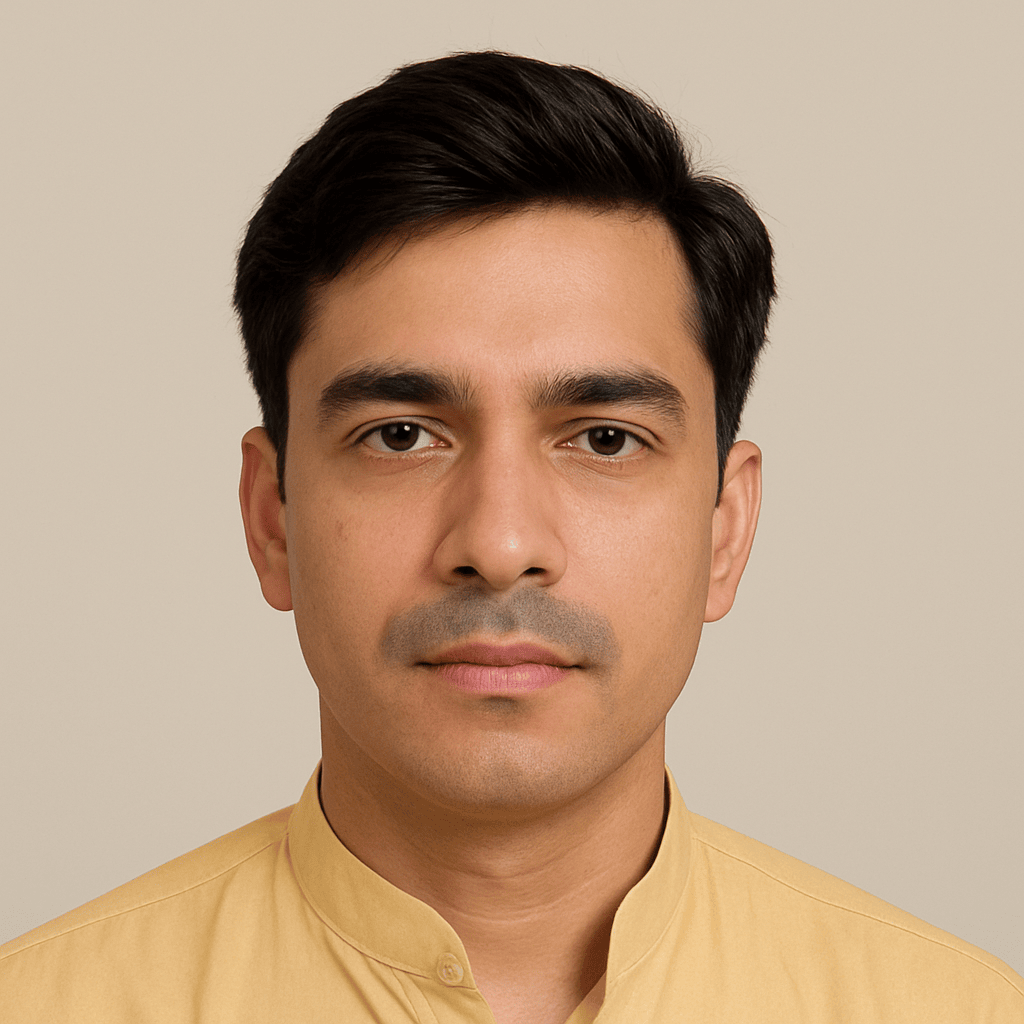
Kamran Khatri is a versatile writer and editor at ExpressZone.co.uk, bringing fresh perspectives and insightful commentary across a wide range of topics. With a passion for exploring diverse subjects—from technology, business, and finance to lifestyle, travel, and the arts—Kamran aims to inform, inspire, and engage readers through well-researched articles and thought-provoking content.
His work spans multiple categories including health, education, pets, entertainment, real estate, and sustainability, reflecting his commitment to delivering knowledge that connects with everyday life. Whether breaking down the latest trends, sharing practical tips, or highlighting cultural insights, Kamran’s writing combines clarity with creativity.
When he’s not crafting stories for ExpressZone.co.uk, Kamran enjoys keeping up with global developments, exploring innovative ideas, and connecting with readers who share his curiosity about the world.